Are you unsure of what to post for your business on LinkedIn?
I’ve got you. In this article we’re going to cover the top strategies for post types that are best utilized on LinkedIn. At the end of this article, I’m going to share one post that you can make today that’s going to get you a ton of engagement.
As I mentioned, we’re going to think about LinkedIn differently. And the way to get started is to think about it in comparison to other social media platforms out there. A quick note: I’m speaking broadly about the social media platforms I’m about to share, and they are generalizations for how the platform operates.
Let’s compare Facebook, Instagram, and LinkedIn when it comes to how you post your content. Facebook has an energy that has a self-eye focus. We tend to use the word “I did this,” “This happened to me,” and it has a very self-interested energy. And on Instagram, it has that at us, you-energy.
When you think about influencers on Instagram, they want you to click on the product. They want you to know what they’re up to. When you’re creating posts and content inside of LinkedIn, it’s a collective team, peer energy voice .
The best tip that I can give you to impact your LinkedIn content strategy is instead of thinking of LinkedIn as a professional place to put content, replace the word professional with leadership. Let’s start high-level and think of several content strategy categories that you can lump your content into and then we’ll get into more specifics.
The first one is Industry Insights
The best way to think about industry insights is relevant news in your industry, but you share your additional opinion as a company or a brand. Another example of an industry insight is any relevant conference or event or podcast you recently listened to that you’re able to share as a post.
The next category is storytelling
We want to see some behind the scenes of your business, we want to get access to your team and what is happening, and we also love hearing your experiences and your stories. Share action-oriented type of posts, showing the before and after, or a team that is attending a conference
The last category is to be “Relatable”
What I mean by that is sharing things that are either humorous ways that we can relate to you through the books you’re reading or podcasts you’re listening to. It is extremely important that we recognize each of these categories has a human element.
That is the most important takeaway through each of these categories, is that we wanted access to your thoughts and insights on current articles and news. We wanted access to your team and stories and what is happening and lessons learned through your business.
Next, let’s share a quick post formula that you can plug all of your LinkedIn content into. Open up with a hook. What that means is a value-based statement that the audience knows why this post is going to matter to them. The next part of the content formula is the intrigue line. The goal is to get people to click on the See More button to expand the entire post. We want to know, in that intrigue line, if you’re about to tell us a story, give us something relatable, or give us your insights into a news topic.
The last part of the formula is the juiciest. Give people a call to action. You have earned the right for that call to action. What I mean by that. You’ve given us value. You’ve told us what they’re about to get in the intrigue. You deliver it, and then you give us something to do.
Either that means book a call, or direct people to click on one of the buttons you have created above in your company page. One bonus tip is to use that call to action to match the language you used in that short tagline we created for your company page. We now have the language you’re going to use. We have the categories that work the best, and we have the post formula.
So let’s get into the Content Types
This first content type is something that most people do not think about, but I’m going to give it away to you; commenting. I really want to clarify that as a company page, you can comment out in the newsfeed as your company brand. That is something that many people do not realize and don’t take advantage of. The easiest way for you to engage on the platform and comment is to first reply to comments already happening on your own content.
The next best place for your company to comment, go out and engage and reply to people already tagging your brand and your company in their posts. And the final easiest way to comment as a brand is to go out in those community hashtags where your content is already trending and continue to pop up and get visibility for your company brand within those three community hashtags that we generated.
The next content type is shares
When you share content on LinkedIn, the reason it gets more visibility is when you add your own opinion. That is the value that your ideal client is looking for to follow and engage with on your company page. Another great way to think about LinkedIn content sharing to your company page is to go out and see what your team is creating on their individual profiles as content.
The next one is Text-Only
The text-only post has five lines, and then you are able to open up the rest of the post. So that is the only difference I wanted to point out between text-only and all the rest of the posts on LinkedIn. We have an image with a text post. Show real images, instead of stock photos. We want to connect with you and your brand and you should take advantage of that by sharing the real images with your branding.
The next content type is External Links
Links that go out to news features, blog posts, YouTube videos, as examples. LinkedIn is different from the other social media sites. They will push content out to external links, and that is a powerful content strategy to drive traffic from your LinkedIn company page to an external source.
The next content type is the Document Feature
This one is relatively new to LinkedIn, and it is really, really powerful. When somebody checks out all of your past posts, it has its own featured newsfeed just for documents. The other unique thing about documents is they are a swipeable visual file. What that means for you is it starts to preview the image of the next slide, which creates intrigue for people who want to see what is next.
On other social media platforms, you may see this as a slidable feature or a carousel-type post. It is the same thing. The biggest difference is it’s uploaded as a PDF, a word document, or a PowerPoint slide deck.
The next content strategy type is Video
The reason I get really excited about video is because that is the fastest way to connect visually with your customers, and get clients. Plus video on LinkedIn is still under saturated. Keep the videos short, either in minute to two minutes long. And we want to see that there’s going to be people in this video. Even if it’s a product or service, we want access to who is behind the scenes, working on those products or services.
Merge the LinkedIn video with either readable content or captions. That way, we can watch the video silently and you can get more attention from your potential customers or clients who may be consuming your video at their place of work.
The next content type is LinkedIn live Video.
The number one thing you want to be aware of with LinkedIn live is it does require an application to get access and a third party tool to go live on the platform. You can go live spontaneously. You can schedule your live in advance; and you can go live within an event, which creates a chat feature that allows your audience to connect with each other.
When somebody opens up your LinkedIn profile, instead of seeing your LinkedIn banner at the top, they will actually be able to watch you like a TV screen from your LinkedIn profile. It will be the live video playing there. Since people can land on your profile over and over again, you can create a consistent schedule for your LinkedIn lives and direct them to the exact same link every single time.
As of this recording and depending on your third party tool, the ability to have your banner image turned into the LinkedIn live video is currently only available on the personal LinkedIn profile, but I anticipate it might roll out to the LinkedIn company pages.
The next hot new feature on LinkedIn is LinkedIn polls
This is a great tool to use for research and marketing questions audience.
Click to start a post.
- Hover over the image of a poll. It says create a poll.
- You open up with a question and you have four choices your audience can choose from.
- And the poll duration, you can choose from one day, three days, one week, or two weeks.
- The one that I recommend that works the best is one week of poll duration.
My favorite thing to do is for the last choice of all four to be other, comment below. That way, you get people to engage in the conversation in the comments. A great strategy for polls is to keep it simple. The best way to keep it simple is to have the question in the text post, a call to action to vote, the same exact question in the poll, and then give people three options, with the fourth option to be another, comment below.
All right, let’s hear it for the next content type, Articles
This is the only type of content on LinkedIn that encourages you to tweet them and to share them over to Facebook. The key to getting more visibility on your LinkedIn article is to optimize the image. So a LinkedIn article has the potential, when optimized, to go extremely viral outside of LinkedIn, and that is probably the top piece of content that can do that on LinkedIn.
The next content type is LinkedIn Stories
It is a relatively new feature. It was rolled out in 2020. It’s mainly accessible from your mobile device. 20 seconds long, and you get three ways to drive traffic from a LinkedIn story. The first one is just by having a company page. No matter how many followers, you automatically get swipe up on your LinkedIn company stories. On your personal profile, the swipe up feature is only available to you if you have 5,000 followers and your Follow button is the primary button instead of Connect. At the bottom of every LinkedIn story is the ability to reply to that story.
On the company page, you are not able to exchange messages through the LinkedIn stories. That’s why the third option I’m about to give you is especially important for company pages. You want to encourage people to click on the image in the upper left hand corner, which is your company logo that you have uploaded for your company page. That gives them the direct access to open up your profile or your company page. And the final LinkedIn content type is LinkedIn events. The way you get access to it is to go to your home page at the top, where you say Add a post. It has the option to click Event. You get access to create an event, either as yourself or as a company page. The most powerful parts of LinkedIn events is the cover image and logo that goes with the event.
My best tip for you is to show people. If there are people speaking at your event, showcase their images, and make sure to highlight who’s attending your event already as a speaker or attendee. Another business advantage to LinkedIn events is the ability to create an opt-in link when you create the event. Every single person who registers for a LinkedIn event is also added to your email list; a really great way to get the word out about your event is the ability to invite attendees from your current audience.
You can also create a filter to make sure you invite the specific, ideal client you want to attend this event. As a reward for getting through all the different content types on LinkedIn, I am going to give you a really great post type that is text-only that you can make within five minutes that gets amazing engagement and response.
Announce to the platform that you’re getting more active here on LinkedIn, either as your personal profile or your company page.
Ask for advice for who you should connect with, or follow or engage with on the platform; and then pick hashtags where you think your ideal client is currently following. That’s a powerful post for LinkedIn because it encourages tagging and engagement and introduces you to new people that may not have connected with you before.
Finally, All of the content types that we just covered can get even more reach when paired with a great hashtag strategy that’s going to get you in front of your ideal audience.
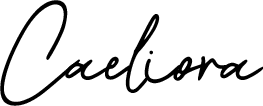

No Comments